Choose the forklift you are interested in on the main page and click on its name. You will see a new page with a catalogue composed from these parts:
| - Forklift´s picture | |
| - Category of catalogues by | – Pictures |
| - Description of items, specifying of items, how many pieces are needed for one type. | |
| - Application for receiving informative newsletters | |
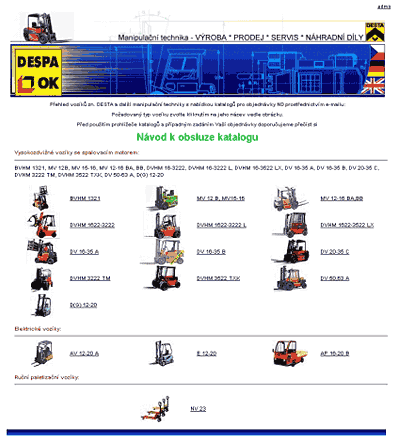
You can choose a particular part of forklift with demanded spare parts on the left side of the screen. Alternatively, write down the name or catalogue number of the spare part and confirm.

There will be displayed a drawing with numeric marked items after clicking on demanded part of forklift at your screen.
4.
There are spare parts´ names under the pictures. Fill in demanded
amount of current spare part and confirm.
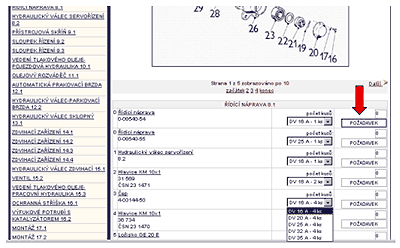
In that case of demanding other spare parts follow step 4.
If you want to confirm the order click on the “COMPLETE ORDER“ button, which is on the bottom of the page.
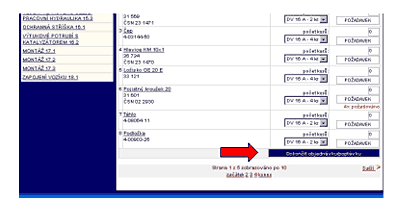
Completed order will be shown will all ordered items. You have to fill in your personal data. Select whether you only demand chosen spare parts or order chosen spare parts with commitment. Select delivery conditions and payment conditions. Confirm the order to be sent.
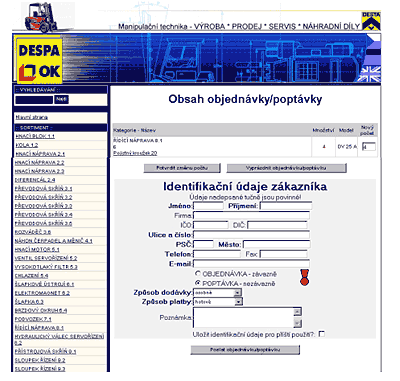
If you want to save the order in to your registration, print it or it will be lost.